- Notice 通知提醒
- 概述
- 代码示例
- API
- Notice instance
- Notice instance
Notice 通知提醒
概述
在界面右上角显示可关闭的全局通知,常用于以下场景:
- 通知内容带有描述信息
- 系统主动推送
代码示例

基础用法
基本用法,默认在 4.5秒后关闭。如果 desc 参数为空或不填,则自动应用仅标题模式下的样式。
建议标题言简意赅,例如"删除成功",更详细的内容可以放在描述信息里。
<template><Button type="primary" @click="open(false)">Open notice</Button><Button @click="open(true)">Open notice(only title)</Button></template><script>export default {methods: {open (nodesc) {this.$Notice.open({title: 'Notification title',desc: nodesc ? '' : 'Here is the notification description. Here is the notification description. '});}}}</script>
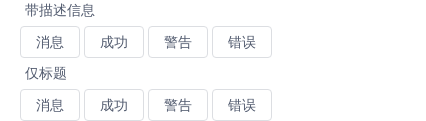
提醒类型
带有状态图标的提醒。
<template><p>With desc</p><Button @click="info(false)">Info</Button><Button @click="success(false)">Success</Button><Button @click="warning(false)">Warning</Button><Button @click="error(false)">Error</Button><p>Only title</p><Button @click="info(true)">Info</Button><Button @click="success(true)">Success</Button><Button @click="warning(true)">Warning</Button><Button @click="error(true)">Error</Button></template><script>export default {methods: {info (nodesc) {this.$Notice.info({title: 'Notification title',desc: nodesc ? '' : 'Here is the notification description. Here is the notification description. '});},success (nodesc) {this.$Notice.success({title: 'Notification title',desc: nodesc ? '' : 'Here is the notification description. Here is the notification description. '});},warning (nodesc) {this.$Notice.warning({title: 'Notification title',desc: nodesc ? '' : 'Here is the notification description. Here is the notification description. '});},error (nodesc) {this.$Notice.error({title: 'Notification title',desc: nodesc ? '' : 'Here is the notification description. Here is the notification description. '});}}}</script>

自定义时长
自定义时长,为 0 则不自动关闭。也可以在Notice.config()中全局配置,详见API。
<template><Button type="primary" @click="time">Open notice</Button></template><script>export default {methods: {time () {this.$Notice.open({title: 'Notification title',desc: 'This notification does not automatically close, and you need to click the close button to close.',duration: 0});}}}</script>

Render 函数
你可以自定义 Render 函数来替代 desc
<template><Button type="primary" @click="renderFunc">Open notice</Button></template><script>export default {methods: {renderFunc () {this.$Notice.success({title: 'Notification title',desc: 'The desc will hide when you set render.',render: h => {return h('span', ['This is created by ',h('a', 'render'),' function'])}});}}}</script>
API
Notice instance
通过直接调用以下方法来使用组件:
this.$Notice.open(config)this.$Notice.info(config)this.$Notice.success(config)this.$Notice.warning(config)this.$Notice.error(config)以上方法隐式地创建及维护Vue组件。参数 config 为对象,具体说明如下:
| 属性 | 说明 | 类型 | 默认值 |
|---|---|---|---|
| title | 通知提醒的标题 | String | - |
| desc | 通知提醒的内容,为空或不填时,自动应用仅标题模式下的样式 | String | - |
| render | 自定义描述内容,使用 Vue 的 Render 函数,如果同时设置了 render 和 desc,则只显示 render 的内容 | Function | - |
| duration | 自动关闭的延时,单位秒,不关闭可以写 0 | Number | 4.5 |
| name | 当前通知的唯一标识 | String | 自动 |
| onClose | 关闭时的回调 | Function | - |
另外提供了全局配置、全局关闭某个通知和全局销毁的方法:
this.$Notice.config(options)this.$Notice.close(name)this.$Notice.destroy()
this.$Notice.config({top: 50,duration: 3});
| 属性 | 说明 | 类型 | 默认值 |
|---|---|---|---|
| top | 通知组件距离顶端的距离,单位像素 | Number | 24 |
| duration | 默认自动关闭的延时,单位秒 | Number | 4.5 |
